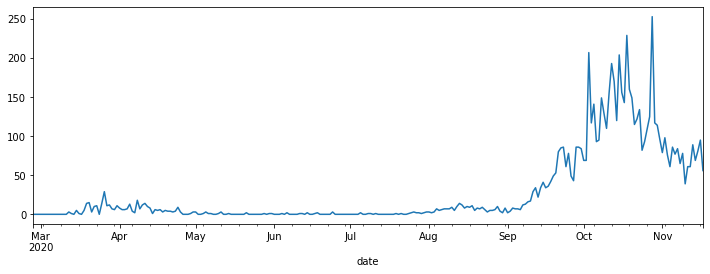Analysing real data sets#
Let’s take a look at some of the analysis and visualisation functionality built into pandas. We will work with a real dataset. The dataset describes COVID-19 cases, hosptialisation and deaths in the Netherlands between Feb and Nov 2020. The dataset is part of a larger public dataset published under a CC-BY 4.0 license. To see the source follow the link below:
De Bruin, J, Voorvaart, R, Menger, V, Kocken, I, & Phil, T. (2020). Novel Coronavirus (COVID-19) Cases in The Netherlands (Version v2020.11.17) [Data set]. Zenodo. http://doi.org/10.5281/zenodo.4278891
We will use this dataset to put into practice some of existing pandas skills and also learn a few new tools to help us understand and visualise the data.
The first actions we will take are importing numpy and pandas, read in the dataset and have a look at the DataFrame information.
import pandas as pd
import numpy as np
DATA_URL = 'https://raw.githubusercontent.com/health-data-science-OR/' \
+ 'hpdm139-datasets/main/RIVM_NL_provincial.csv'
neth_covid = pd.read_csv(DATA_URL)
neth_covid.info()
<class 'pandas.core.frame.DataFrame'>
RangeIndex: 10335 entries, 0 to 10334
Data columns (total 6 columns):
# Column Non-Null Count Dtype
--- ------ -------------- -----
0 Datum 10335 non-null object
1 Provincienaam 9540 non-null object
2 Provinciecode 10335 non-null int64
3 Type 10335 non-null object
4 Aantal 9906 non-null float64
5 AantalCumulatief 9945 non-null float64
dtypes: float64(2), int64(1), object(3)
memory usage: 484.6+ KB
The meta data summary of the Dataframe provides useful information. Firstly, we can see that a number of fields have missing data. Secondly, the column names are in Dutch.
Datum = date
Provincienaam = Province name e.g. ‘Gronigen’
Provinciecode = Province code integer
Aantal = number
AantalCumulatief = cumulative number
Let’s take a peek at the head and tail of the dataset.
neth_covid.head()
| Datum | Provincienaam | Provinciecode | Type | Aantal | AantalCumulatief | |
|---|---|---|---|---|---|---|
| 0 | 2020-02-27 | NaN | -1 | Overleden | NaN | NaN |
| 1 | 2020-02-27 | NaN | -1 | Totaal | NaN | 0.0 |
| 2 | 2020-02-27 | NaN | -1 | Ziekenhuisopname | NaN | NaN |
| 3 | 2020-02-27 | Groningen | 20 | Overleden | NaN | NaN |
| 4 | 2020-02-27 | Groningen | 20 | Totaal | NaN | 0.0 |
neth_covid.tail()
| Datum | Provincienaam | Provinciecode | Type | Aantal | AantalCumulatief | |
|---|---|---|---|---|---|---|
| 10330 | 2020-11-17 | Noord-Brabant | 30 | Totaal | 847.0 | 71925.0 |
| 10331 | 2020-11-17 | Noord-Brabant | 30 | Ziekenhuisopname | 7.0 | 3319.0 |
| 10332 | 2020-11-17 | Limburg | 31 | Overleden | 0.0 | 842.0 |
| 10333 | 2020-11-17 | Limburg | 31 | Totaal | 266.0 | 21253.0 |
| 10334 | 2020-11-17 | Limburg | 31 | Ziekenhuisopname | 2.0 | 1743.0 |
Our peeking has again revealed some useful information.
ProvincienaamisNaN(Not a Number i.e. missing) when the reporting the overall totals across all provinces.AantalandAantalCumulatiefrecordNaNin early parts of the pandemic dataset when no cases are being reported.Typeis a categorical column with three categories in Dutch. Approximate translations are:Totaal = total (positive cases)
Ziekenhuisopname = hospital admissions
Overleden = deaths attributable to COVID19
A slight clean-up of the dataset#
Now that we have had a look at the raw data let’s use pandas perform a small clean-up operation that will make our life much easier when we get to analysis. We will firstly break this procedure down into discrete steps and pull that together is a function. I’ll then show you an alternative cool way of organising your pandas using method chaining.
Translating Dutch Column Names and Categories to English#
Let’s translate the header columns first. That’s relatively simple as we just replace the list of existing headers with their translations. We will also update type to metric as that is more descriptive of the data that the column actually holds.
translated_names = {'Datum':'date',
'Provincienaam':'province',
'Provinciecode':'province_code',
'Type':'metric',
'Aantal':'n',
'AantalCumulatief':'n_cum'}
neth_covid = neth_covid.rename(columns=translated_names)
neth_covid.head()
| date | province | province_code | metric | n | n_cum | |
|---|---|---|---|---|---|---|
| 0 | 2020-02-27 | NaN | -1 | Overleden | NaN | NaN |
| 1 | 2020-02-27 | NaN | -1 | Totaal | NaN | 0.0 |
| 2 | 2020-02-27 | NaN | -1 | Ziekenhuisopname | NaN | NaN |
| 3 | 2020-02-27 | Groningen | 20 | Overleden | NaN | NaN |
| 4 | 2020-02-27 | Groningen | 20 | Totaal | NaN | 0.0 |
To recode the metric column we can use the .apply(<function>) method. This applies a function to each row in the Dataframe. It only makes sense to do this for the metric column so we need to be careful about what data we pass in.
# this is a tiered dict {col_name:{dutch key :english value}}
translations = {'metric': {'Overleden':'deaths',
'Totaal':'total_cases',
'Ziekenhuisopname':'hosp_admit'}}
neth_covid = neth_covid.replace(translations)
neth_covid.head()
| date | province | province_code | metric | n | n_cum | |
|---|---|---|---|---|---|---|
| 0 | 2020-02-27 | NaN | -1 | deaths | NaN | NaN |
| 1 | 2020-02-27 | NaN | -1 | total_cases | NaN | 0.0 |
| 2 | 2020-02-27 | NaN | -1 | hosp_admit | NaN | NaN |
| 3 | 2020-02-27 | Groningen | 20 | deaths | NaN | NaN |
| 4 | 2020-02-27 | Groningen | 20 | total_cases | NaN | 0.0 |
Recoding NaN#
The early case numbers are set to NaN as opposed to zero. The column province is always NaN when it is reporting the total for all provinces. Let’s update that to overall.
To do this we can make use of the .fillna method. We can replace the different fields in one go by passing in a dict that contains a list of column name keys and replacement values
recoding = {'n': 0, 'n_cum': 0, 'province': 'overall'}
neth_covid = neth_covid.fillna(value=recoding)
neth_covid.head()
| date | province | province_code | metric | n | n_cum | |
|---|---|---|---|---|---|---|
| 0 | 2020-02-27 | overall | -1 | deaths | 0.0 | 0.0 |
| 1 | 2020-02-27 | overall | -1 | total_cases | 0.0 | 0.0 |
| 2 | 2020-02-27 | overall | -1 | hosp_admit | 0.0 | 0.0 |
| 3 | 2020-02-27 | Groningen | 20 | deaths | 0.0 | 0.0 |
| 4 | 2020-02-27 | Groningen | 20 | total_cases | 0.0 | 0.0 |
Correcting the data type of columns#
The changes we want to make are:
Convert
nandn_cumfrom floats to integer data types (as it is count data)Set
dateto a proper data time field.Set
metricto aCategoricalfield (as it only contains three types of category).
Why bother setting
metricto have theCategoricaldatatype? For one thing it slightly reduces memory requirements. But for me the main benefit is that it tells another third party code, particularly code that is used for plotting, that the field is categorical and should be treated differently.
For casting data types a pandas.Dataframe includes the .astype method. This accepts a dict that contains column name keys and datatype values. Here we will cast to np.int32. The function returns an updated copy of the dataframe.
# change datatype of column
neth_covid = neth_covid.astype({'n': np.int32, 'n_cum': np.int32})
We can deal with the date and metric columns in one step using the .assign method. The method creates new columns, but you can also use it to overwrite existing ones. The syntax might take a bit of getting used to if you are unfamiliar with lambda expressions in python.
For those who are unfamilar a lambda expression is an annoymous function: a function without a name. Typically they are very simple and used inline within some other code. For example, here is a annoymous function with parameters a and b that returns the product.
>>> (lambda a, b: a * b)(5, 2)
10
Note that the parameters come before the semi-colon and the function logic afterwards.
But like normal functions they are first class objects:
>>> func = (lambda a, b: a * b)
>>> # some other operations and code
>>> func(5, 2)
10
For our purposes in pandas we can use it to create a new column. Here the parameter x is actually the Dataframe. So to access the date column we use x['date'] rather than neth_covid['date'].
neth_covid = neth_covid.assign(date=lambda x: pd.to_datetime(x['date']))
To assign more than one colunm add another annoymous function. The below overwrites date and metric with updated columns based on the old values.
If we wanted to create new columns we would use a different column name.
neth_covid = neth_covid.assign(date=lambda x: pd.to_datetime(x['date']),
metric=lambda x: pd.Categorical(x['metric']))
neth_covid.tail()
| date | province | province_code | metric | n | n_cum | |
|---|---|---|---|---|---|---|
| 10330 | 2020-11-17 | Noord-Brabant | 30 | total_cases | 847 | 71925 |
| 10331 | 2020-11-17 | Noord-Brabant | 30 | hosp_admit | 7 | 3319 |
| 10332 | 2020-11-17 | Limburg | 31 | deaths | 0 | 842 |
| 10333 | 2020-11-17 | Limburg | 31 | total_cases | 266 | 21253 |
| 10334 | 2020-11-17 | Limburg | 31 | hosp_admit | 2 | 1743 |
Pulling it together in a single function#
In summary, we have put together a simple dataset cleaning process in pandas. Let’s tidy up our code and put it all in a single function.
def clean_covid_dataset(csv_path):
'''
Helper function to clean the netherlands covid dataset.
Params:
------
csv_path: str
Path or URL to Comman Seperated Value file containing Dutch Covid data.
Returns:
-------
pd.Dataframe
Cleaned Covid19 dataset.
'''
translated_names = {'Datum':'date',
'Provincienaam':'province',
'Provinciecode':'province_code',
'Type':'metric',
'Aantal':'n',
'AantalCumulatief':'n_cum'}
translated_metrics = {'metric': {'Overleden':'deaths',
'Totaal':'total_cases',
'Ziekenhuisopname':'hosp_admit'}}
df = pd.read_csv(csv_path)
df = df.rename(columns=translated_names)
df = df.replace(translated_metrics)
df = df.fillna(value={'n': 0, 'n_cum': 0, 'province': 'overall'})
df = df.astype({'n': np.int32, 'n_cum': np.int32})
df = df.assign(date=lambda x: pd.to_datetime(x['date']),
metric=lambda x: pd.Categorical(x['metric']))
return df
# test
neth_covid = clean_covid_dataset(DATA_URL)
neth_covid.info()
<class 'pandas.core.frame.DataFrame'>
RangeIndex: 10335 entries, 0 to 10334
Data columns (total 6 columns):
# Column Non-Null Count Dtype
--- ------ -------------- -----
0 date 10335 non-null datetime64[ns]
1 province 10335 non-null object
2 province_code 10335 non-null int64
3 metric 10335 non-null category
4 n 10335 non-null int32
5 n_cum 10335 non-null int32
dtypes: category(1), datetime64[ns](1), int32(2), int64(1), object(1)
memory usage: 333.3+ KB
Method chaining implementation#
The above solution for cleaning the dataset works fine. However, we can modify our code slightly and (depending on who you ask) make it more elegant and readable using method chaining.
You should notice a pattern in our original clean_covid_dataset function. We repeatedly perform an operation and return a new version of the dataset. For example,
# read CSV data and return as dataframe
df = pd.read_csv(path)
# rename columns and return new dataframe
df = df.rename(columns=translated_names)
# replace dutch with english words and return new dataframe
df = df.replace(translated_metrics)
Method chaining means that we don’t need to actually to include the df = df. in each line of the code listing above. We would instead replace it with the more elegant
df = (pd.read_csv(path)
.rename(columns=translated_names)
.replace(translated_metrics)
)
Note that we enclose the chained methods within ( and ). We also don’t need to include the df infront of .rename and .replace.
If we used method chaining our clean_covid_dataset function becomes:
def clean_covid_dataset(csv_path):
'''
Helper function to clean the netherlands covid dataset.
Params:
-------
csv_path: str
Path to Dutch Covid CSV file
'''
translated_names = {'Datum':'date',
'Provincienaam':'province',
'Provinciecode':'province_code',
'Type':'metric',
'Aantal':'n',
'AantalCumulatief':'n_cum'}
translated_metrics = {'metric': {'Overleden':'deaths',
'Totaal':'total_cases',
'Ziekenhuisopname':'hosp_admit'}}
# method chaining solution. Can be more readable
df = (pd.read_csv(csv_path)
.rename(columns=translated_names)
.replace(translated_metrics)
.fillna(value={'n': 0, 'n_cum': 0, 'province': 'overall'})
.astype({'n': np.int32, 'n_cum': np.int32})
.assign(date=lambda x: pd.to_datetime(x['date']),
metric=lambda x: pd.Categorical(x['metric']))
)
return df
neth_covid = clean_covid_dataset(DATA_URL)
neth_covid.head()
| date | province | province_code | metric | n | n_cum | |
|---|---|---|---|---|---|---|
| 0 | 2020-02-27 | overall | -1 | deaths | 0 | 0 |
| 1 | 2020-02-27 | overall | -1 | total_cases | 0 | 0 |
| 2 | 2020-02-27 | overall | -1 | hosp_admit | 0 | 0 |
| 3 | 2020-02-27 | Groningen | 20 | deaths | 0 | 0 |
| 4 | 2020-02-27 | Groningen | 20 | total_cases | 0 | 0 |
It is up to you how you implement your pandas. Personally I think method chaining produces quite readable pandas code. Its also less code (I’m a coder and inherently lazy!). But note that both functions are equivalent and do the same thing!
Visualising the number of cases over time.#
We will be looking at visualisation in more detail when we introduce matplotlibFor now we will see how pandas includes a high level plotting API for matplotlib.
But first…. more wrangling!#
The cleaned dataset is in what we might call a tidy or long format. That is there are multiple metric entries per date for each province. We can convert this into a “wide format”, where each metric has its own column per date and province using the pivot_table method.
pivot_tableis quite a powerful function and there are plenty of options of how to use it. I recommend experimenting with it on different dataset. I’ve always found it useful for tasks similar to the below.
The code below we convert the metric column into six columns: three columns for n (the daily count) and n_cum (the cumulative count). We specify that using the columns parameter. We are also creating a MultiIndex based on ['province', 'province_code','date']. The order you choose here is important for how data is selected.
# wide format
wf_covid = neth_covid.pivot_table(columns=['metric'],
index=['province', 'province_code','date'])
wf_covid.head()
| n | n_cum | |||||||
|---|---|---|---|---|---|---|---|---|
| metric | deaths | hosp_admit | total_cases | deaths | hosp_admit | total_cases | ||
| province | province_code | date | ||||||
| Drenthe | 22 | 2020-02-27 | 0 | 0 | 0 | 0 | 0 | 0 |
| 2020-02-28 | 0 | 0 | 0 | 0 | 0 | 0 | ||
| 2020-02-29 | 0 | 0 | 0 | 0 | 0 | 0 | ||
| 2020-03-01 | 0 | 0 | 1 | 0 | 0 | 1 | ||
| 2020-03-02 | 0 | 0 | 0 | 0 | 0 | 1 | ||
What may not be obvious is that we now have a pandas.Dataframe with a multi-index. The .info() method reveals the details:
wf_covid.info()
<class 'pandas.core.frame.DataFrame'>
MultiIndex: 3445 entries, ('Drenthe', 22, Timestamp('2020-02-27 00:00:00')) to ('overall', -1, Timestamp('2020-11-17 00:00:00'))
Data columns (total 6 columns):
# Column Non-Null Count Dtype
--- ------ -------------- -----
0 (n, deaths) 3445 non-null int32
1 (n, hosp_admit) 3445 non-null int32
2 (n, total_cases) 3445 non-null int32
3 (n_cum, deaths) 3445 non-null int32
4 (n_cum, hosp_admit) 3445 non-null int32
5 (n_cum, total_cases) 3445 non-null int32
dtypes: int32(6)
memory usage: 105.8+ KB
Let’s take a scenario where we want to select data for the Groningen province of the Netherlands. We can do this using .loc
# get the groningen data
wf_covid.loc['Groningen'].head()
| n | n_cum | ||||||
|---|---|---|---|---|---|---|---|
| metric | deaths | hosp_admit | total_cases | deaths | hosp_admit | total_cases | |
| province_code | date | ||||||
| 20 | 2020-02-27 | 0 | 0 | 0 | 0 | 0 | 0 |
| 2020-02-28 | 0 | 0 | 0 | 0 | 0 | 0 | |
| 2020-02-29 | 0 | 0 | 0 | 0 | 0 | 0 | |
| 2020-03-01 | 0 | 0 | 0 | 0 | 0 | 0 | |
| 2020-03-02 | 0 | 0 | 0 | 0 | 0 | 0 | |
This gives us the time series for just Groningen. But note that we also have the province_code column included. This is the 2nd level of the index - in fact it is redundant here as its value is unique for Groningen. To remove it modify our indexing:
# get the groningen data. note that we use 2 keys inside brackets.
wf_covid.loc[('Groningen', 20)].head()
| n | n_cum | |||||
|---|---|---|---|---|---|---|
| metric | deaths | hosp_admit | total_cases | deaths | hosp_admit | total_cases |
| date | ||||||
| 2020-02-27 | 0 | 0 | 0 | 0 | 0 | 0 |
| 2020-02-28 | 0 | 0 | 0 | 0 | 0 | 0 |
| 2020-02-29 | 0 | 0 | 0 | 0 | 0 | 0 |
| 2020-03-01 | 0 | 0 | 0 | 0 | 0 | 0 |
| 2020-03-02 | 0 | 0 | 0 | 0 | 0 | 0 |
columns are also a multi-index and we need to use indexing to narrow down the either the daily or cumulative counts.
wf_covid.loc[('Groningen', 20)].columns
MultiIndex([( 'n', 'deaths'),
( 'n', 'hosp_admit'),
( 'n', 'total_cases'),
('n_cum', 'deaths'),
('n_cum', 'hosp_admit'),
('n_cum', 'total_cases')],
names=[None, 'metric'])
# get daily cases
wf_covid.loc[('Groningen', 20)]['n'].head()
| metric | deaths | hosp_admit | total_cases |
|---|---|---|---|
| date | |||
| 2020-02-27 | 0 | 0 | 0 |
| 2020-02-28 | 0 | 0 | 0 |
| 2020-02-29 | 0 | 0 | 0 |
| 2020-03-01 | 0 | 0 | 0 |
| 2020-03-02 | 0 | 0 | 0 |
We can easily plot one or more Series in a Dataframe by calling the .plot method.
I tend to think of plot as a kitchen sink method. Its accepts a very large number of optional parameters! Check out the documentation here. In some ways this is bad practice when designing APIs, but it implementation does turn out to be very handy.
I would argue that an absolute must is to specify the figsize. For example:
# pandas short hand for plotting daily cases
wf_covid.loc[('Groningen', 20)]['n']['total_cases'].plot(figsize=(12,4))
<AxesSubplot:xlabel='date'>
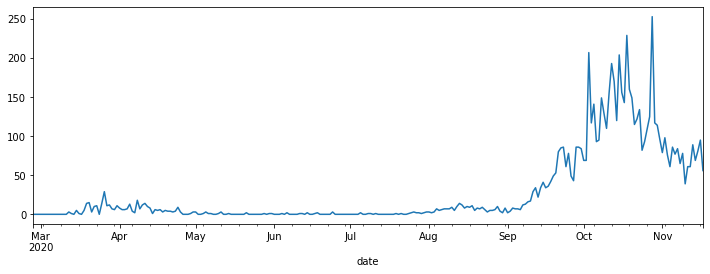
With default settings in Jupyter you should see the following above the chart:
<AxesSubplot:xlabel='date'>
This is because .plot returns a matplotlib axis object and the text above is the __repr__. The object is very useful, but the print out isn’t! For now I’ll show you a couple of ways to avoid that appearing in your pristine notebooks.
The first is to assign the axis to a variable. Convention is that the name ax is used.
ax = wf_covid.loc[('Groningen', 20)]['n']['total_cases'].plot(figsize=(12,4))
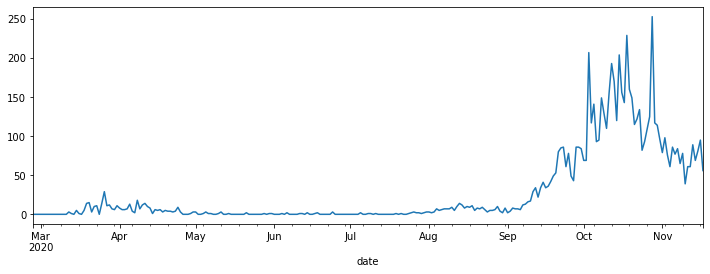
The second approach is to use a semi-colon after the python statement. I see this used a lot online. I’m always a bit suspicious this is because the author doesn’t really understand what is really happening.
wf_covid.loc[('Groningen', 20)]['n']['total_cases'].plot(figsize=(12,4));